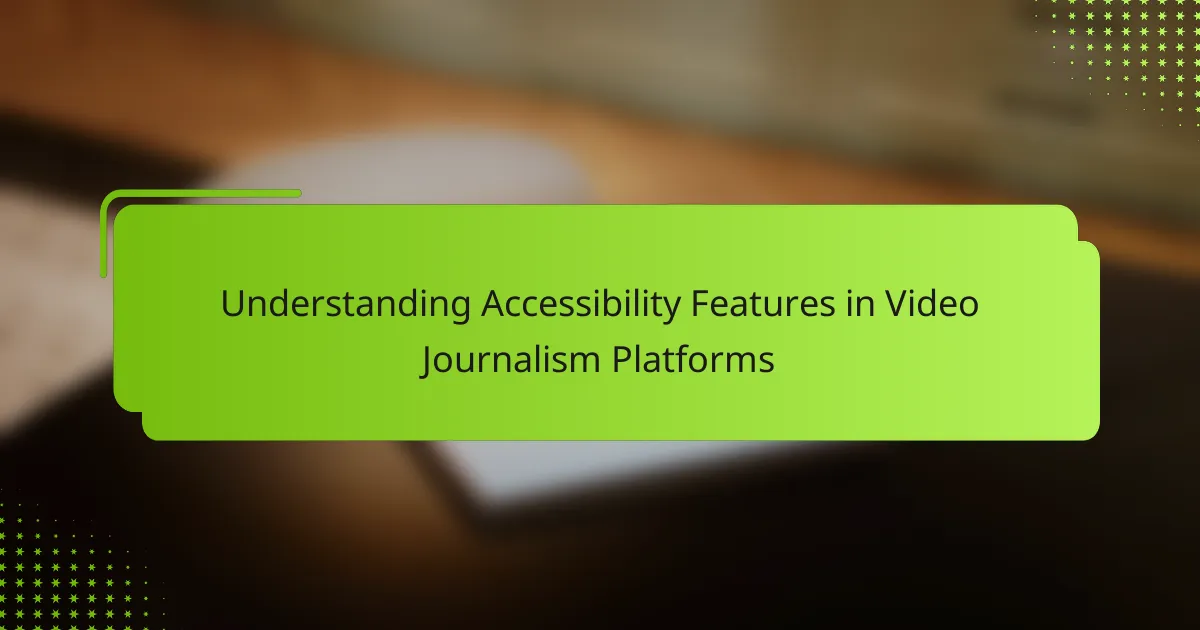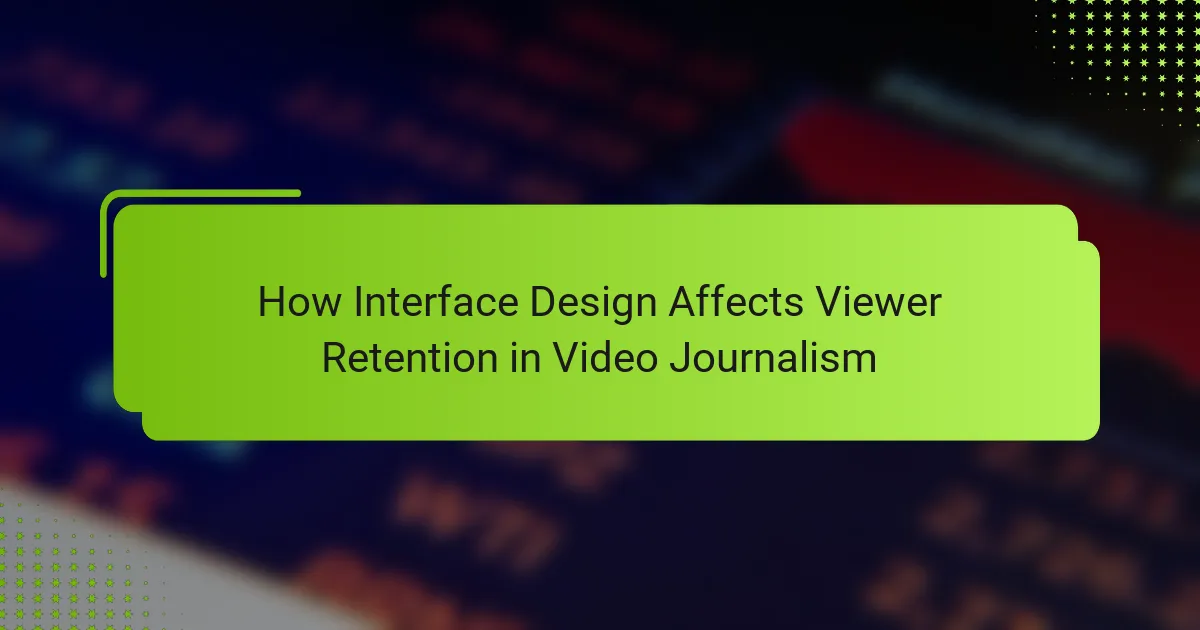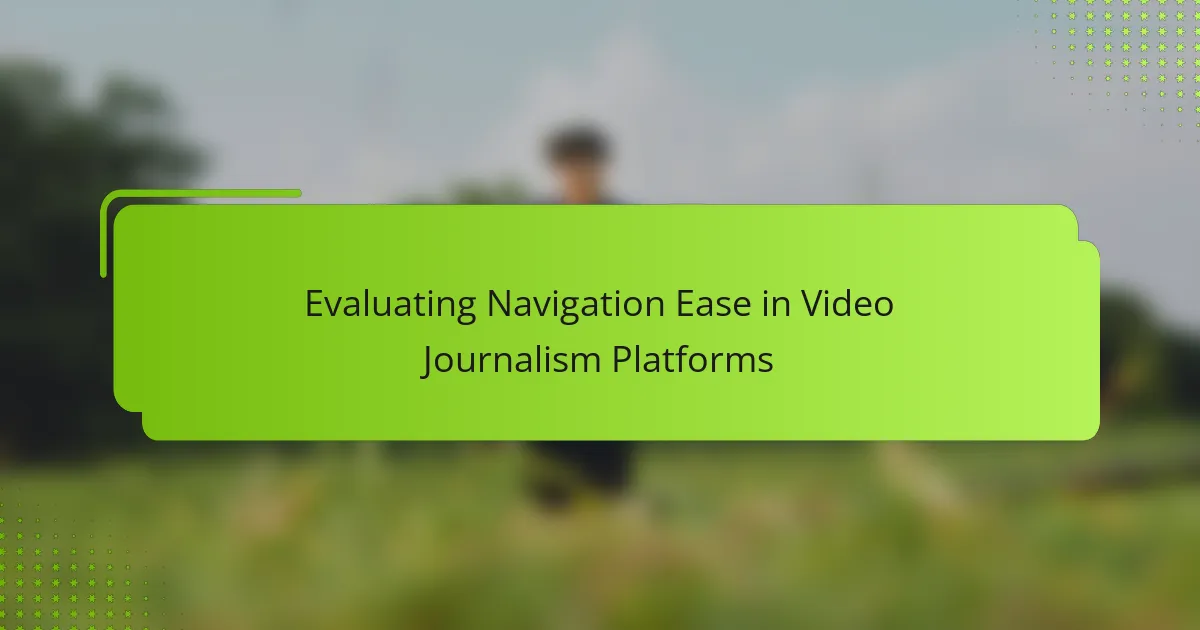Video journalism platforms are increasingly prioritizing accessibility features to ensure that all individuals, including those with disabilities, can engage with content effectively. Features such as closed captions, audio descriptions, and screen reader compatibility not only enhance usability but also foster a more inclusive viewing experience. By incorporating these tools, platforms like Vimeo and YouTube enable creators to reach a broader audience and promote greater engagement with their content.
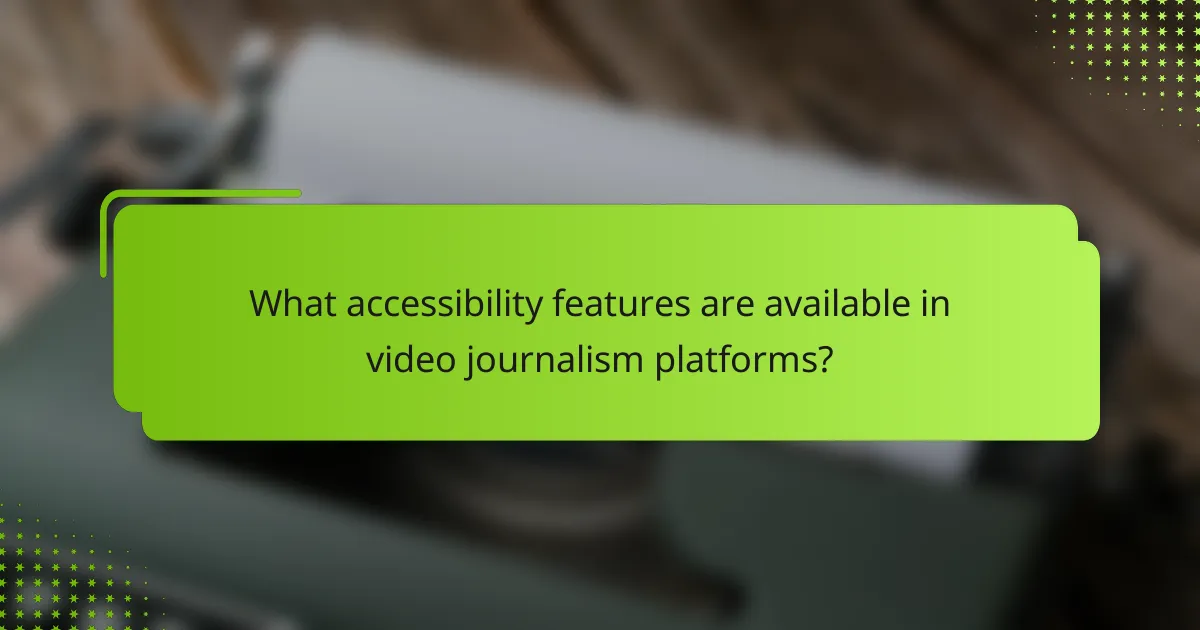
What accessibility features are available in video journalism platforms?
Video journalism platforms offer several accessibility features designed to enhance usability for individuals with disabilities. Key features include closed captions, audio descriptions, keyboard navigation, screen reader compatibility, and adjustable playback speed.
Closed captions
Closed captions provide a text representation of the spoken content in videos, making them accessible to individuals who are deaf or hard of hearing. These captions often include descriptions of non-speech elements, such as sound effects, which enrich the viewing experience.
When implementing closed captions, ensure they are synchronized with the audio and are easy to read. Many platforms allow users to toggle captions on or off, giving viewers control over their experience.
Audio descriptions
Audio descriptions offer a narrated account of visual elements in a video, helping individuals who are blind or have low vision understand the context. This feature describes actions, settings, and important visual details during natural pauses in dialogue.
To effectively use audio descriptions, consider the pacing of the narration and ensure it does not overlap with critical audio elements. Providing clear and concise descriptions can significantly enhance accessibility.
Keyboard navigation
Keyboard navigation allows users to control video playback without a mouse, making it essential for individuals with mobility impairments. This feature enables users to play, pause, rewind, and fast-forward using keyboard shortcuts.
When designing for keyboard navigation, ensure that all interactive elements are accessible via keyboard and that the tab order is logical. Providing a list of keyboard shortcuts can help users navigate more efficiently.
Screen reader compatibility
Screen reader compatibility ensures that video platforms can be navigated using software that reads text aloud for users with visual impairments. This feature is crucial for providing information about video content and controls.
To enhance compatibility, use proper HTML markup and ARIA (Accessible Rich Internet Applications) roles. Regular testing with popular screen readers can help identify and resolve accessibility issues.
Adjustable playback speed
Adjustable playback speed allows viewers to control how quickly or slowly a video plays, accommodating different learning styles and processing speeds. This feature can be particularly beneficial for individuals with cognitive disabilities or those who prefer to take their time with content.
Offering a range of playback speeds, such as 0.5x to 2x, can enhance user experience. Make sure the speed adjustment is easy to find and use, allowing viewers to customize their viewing experience effectively.
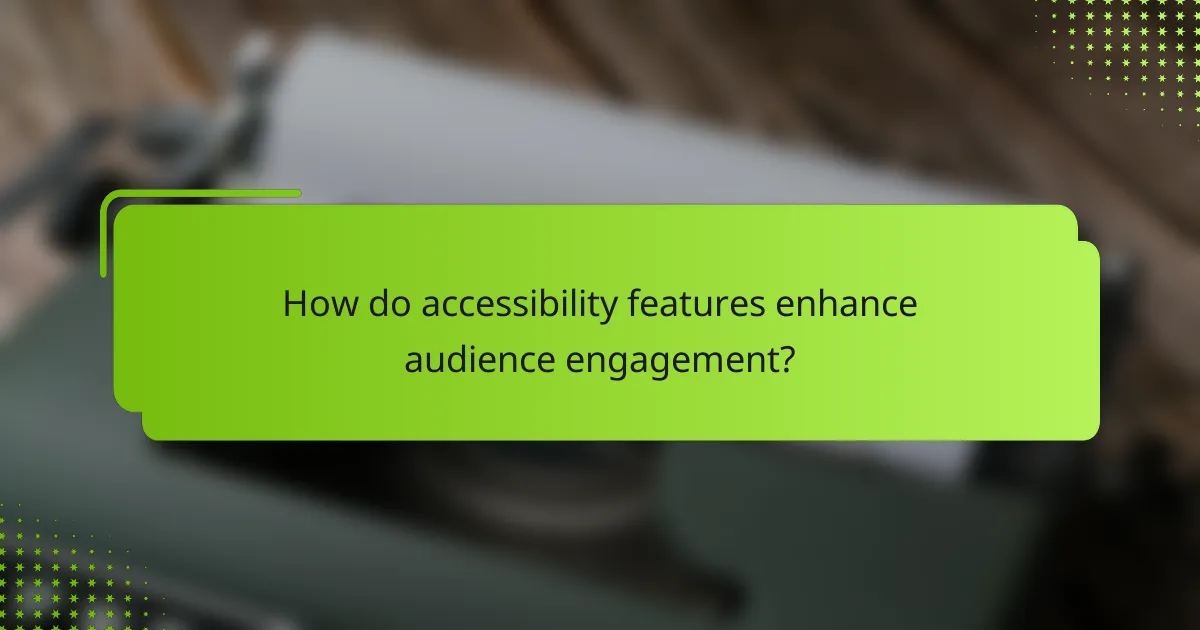
How do accessibility features enhance audience engagement?
Accessibility features significantly enhance audience engagement by making video content more inclusive and easier to understand for diverse viewers. These features cater to individuals with disabilities, ensuring they can fully participate in the viewing experience, which in turn fosters a larger and more engaged audience.
Improved comprehension
Accessibility features such as closed captions and audio descriptions help improve comprehension for viewers with hearing or visual impairments. By providing text for spoken dialogue and descriptions of visual elements, these tools allow all audience members to grasp the content more effectively. This is particularly important in educational or informative video journalism, where understanding the message is crucial.
Additionally, clear audio quality and visual contrast can aid those with cognitive disabilities, making it easier for them to follow along. Implementing these features can lead to a more informed audience, as they can absorb the information presented without barriers.
Increased viewership
By incorporating accessibility features, video journalism platforms can attract a broader audience, including individuals with disabilities who might otherwise avoid content that is not accessible. This increase in viewership can translate to higher engagement rates and more shares, as viewers appreciate content that considers their needs.
Platforms that prioritize accessibility often see a positive impact on their overall audience metrics. For instance, videos with captions can reach up to 80% more viewers, as many people prefer watching videos with sound off in public spaces.
Broader audience reach
Accessibility features expand the reach of video journalism by catering to non-native speakers and individuals with varying literacy levels. Subtitles and translations can make content understandable to a global audience, allowing for a wider distribution of information across different cultures and languages.
Furthermore, platforms that comply with accessibility standards, such as the Web Content Accessibility Guidelines (WCAG), can enhance their reputation and credibility. This compliance not only meets legal requirements in many regions but also demonstrates a commitment to inclusivity, attracting a diverse range of viewers who value accessible content.
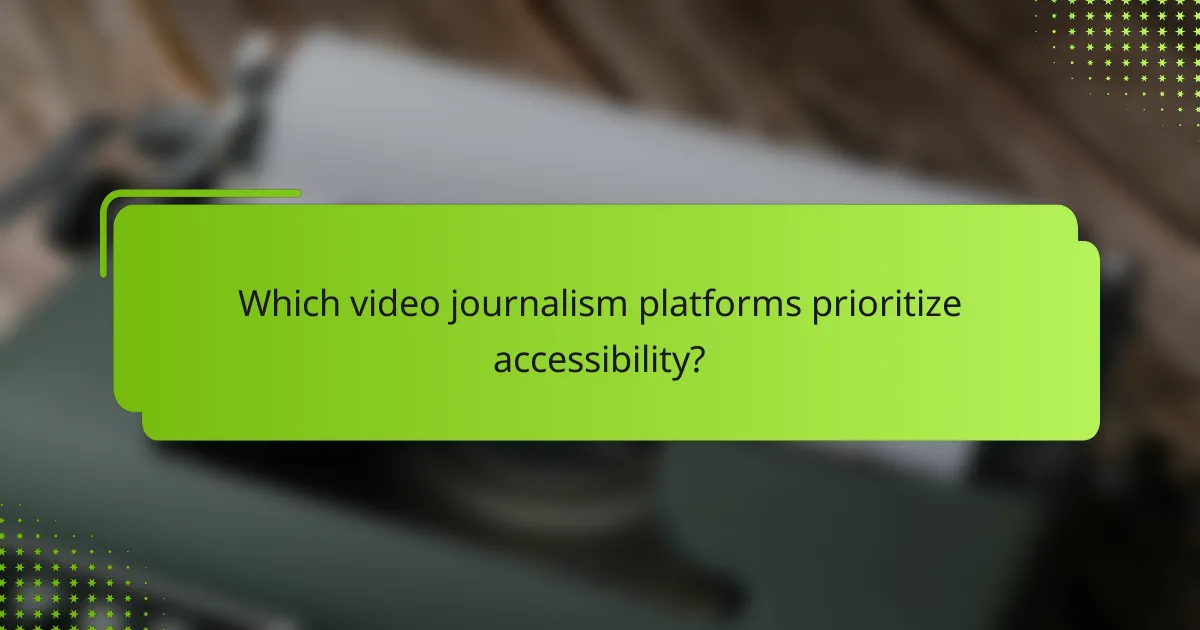
Which video journalism platforms prioritize accessibility?
Several video journalism platforms emphasize accessibility features to ensure content is usable for all audiences. Notable platforms like Vimeo, YouTube, and Adobe Premiere Pro incorporate tools that enhance accessibility, making it easier for creators to reach diverse viewers.
Vimeo
Vimeo prioritizes accessibility by offering features such as closed captioning and audio descriptions. Users can upload captions directly or use Vimeo’s automated captioning service, which helps make videos more inclusive for those with hearing impairments.
Additionally, Vimeo provides customizable player settings that allow viewers to adjust text size and background color, enhancing the viewing experience for individuals with visual impairments. Creators are encouraged to consider these features during the editing process to maximize audience engagement.
YouTube
YouTube has made significant strides in accessibility by providing automatic captions and the option for creators to add subtitles in multiple languages. This feature is particularly beneficial for reaching a global audience and accommodating viewers with different language preferences.
Moreover, YouTube’s accessibility settings allow users to adjust playback speed and enable keyboard shortcuts for easier navigation. Content creators should ensure their videos are optimized for these features to enhance accessibility and viewer satisfaction.
Adobe Premiere Pro
Adobe Premiere Pro supports accessibility through its captioning tools, allowing users to create and edit captions directly within the software. This functionality is essential for video journalists aiming to produce content that is accessible to individuals with hearing disabilities.
Additionally, Premiere Pro offers features like audio description tracks, which narrate visual elements for viewers who are blind or have low vision. Video editors should familiarize themselves with these tools to ensure their projects meet accessibility standards and reach a wider audience.
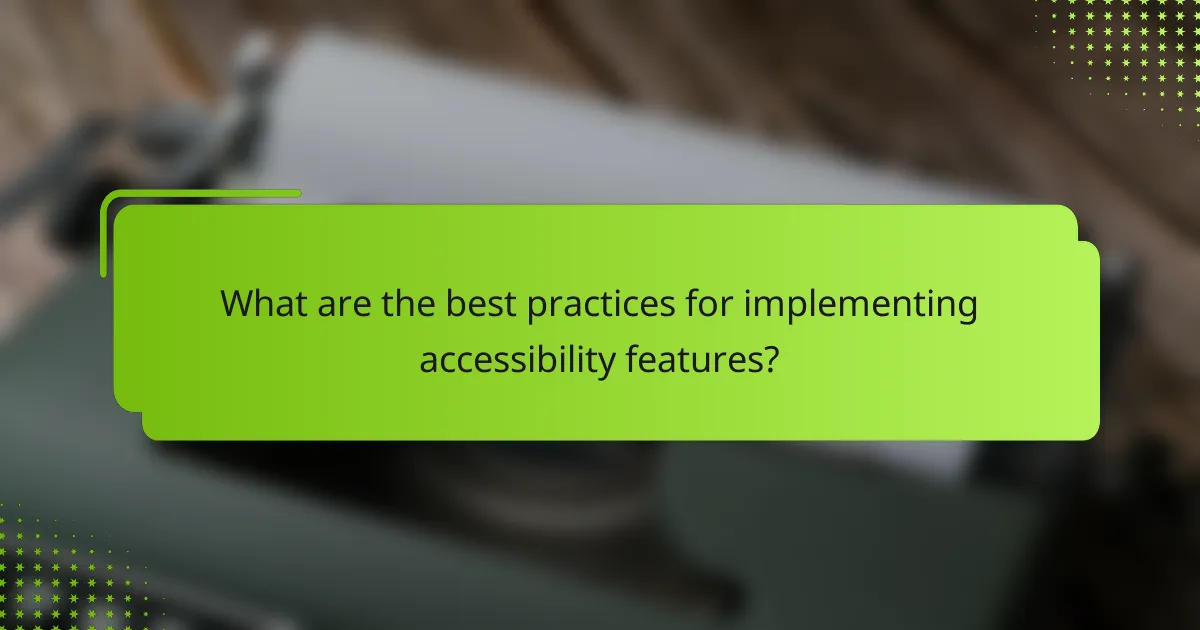
What are the best practices for implementing accessibility features?
Implementing accessibility features in video journalism platforms involves creating content that is usable for people with various disabilities. Best practices include regular user testing, incorporating user feedback, and adhering to established guidelines like the WCAG.
Regular user testing
Regular user testing is crucial for identifying accessibility issues in video journalism platforms. Engaging users with disabilities during the testing phase helps ensure that the platform meets their needs effectively. Aim for a diverse group of testers to cover a range of disabilities, such as visual, auditory, and cognitive impairments.
Consider conducting tests at different stages of development to catch issues early. Use both qualitative feedback and quantitative metrics to assess usability, focusing on how easily users can navigate and interact with the content.
Incorporating user feedback
Incorporating user feedback is essential for continuous improvement of accessibility features. Create channels for users to share their experiences and suggestions, such as surveys or feedback forms. Prioritize addressing the most common concerns raised by users to enhance overall accessibility.
Regularly review and analyze feedback to identify patterns and recurring issues. This iterative approach allows for adjustments that can significantly improve user experience, making the platform more inclusive.
Adhering to WCAG guidelines
Adhering to the Web Content Accessibility Guidelines (WCAG) is a foundational practice for ensuring accessibility in video journalism. These guidelines provide a comprehensive framework for making content more accessible to people with disabilities. Key principles include perceivable, operable, understandable, and robust content.
Familiarize yourself with the specific success criteria outlined in WCAG, such as providing text alternatives for non-text content and ensuring that all functionality is available from a keyboard. Regular audits against these guidelines can help maintain compliance and improve accessibility over time.
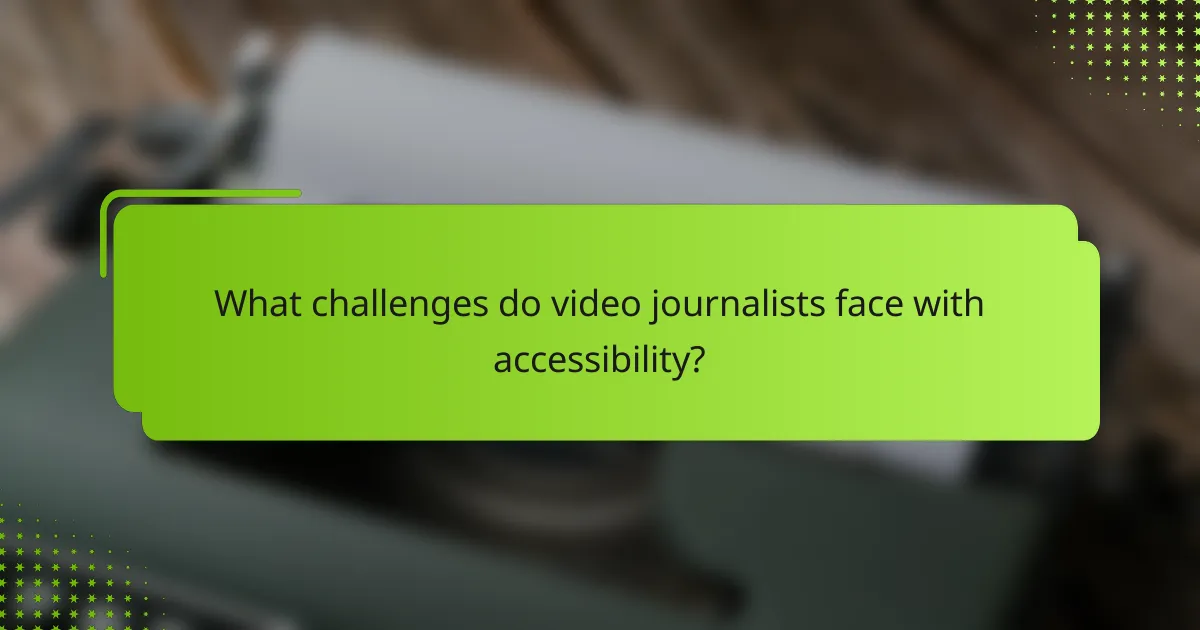
What challenges do video journalists face with accessibility?
Video journalists encounter several challenges with accessibility, primarily due to the need to cater to diverse audiences with varying abilities. These challenges can hinder the effectiveness of their storytelling and limit audience engagement.
Lack of resources
Many video journalists struggle with limited resources, which can impede their ability to implement effective accessibility features. Budget constraints often prevent the acquisition of necessary tools, such as captioning software or audio description services.
Additionally, smaller news organizations may lack dedicated personnel trained in accessibility best practices. This can result in missed opportunities to enhance content for viewers with disabilities, ultimately affecting audience reach and inclusivity.
To address resource limitations, journalists can explore free or low-cost tools available online. Collaborating with local advocacy groups can also provide valuable insights and support in making content more accessible.