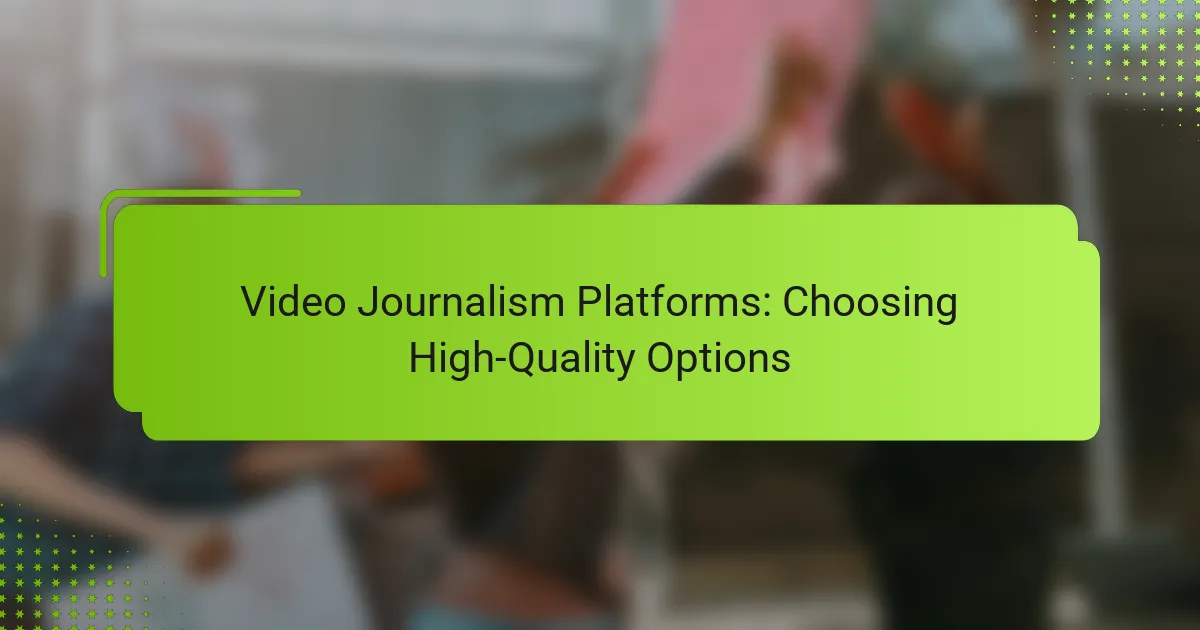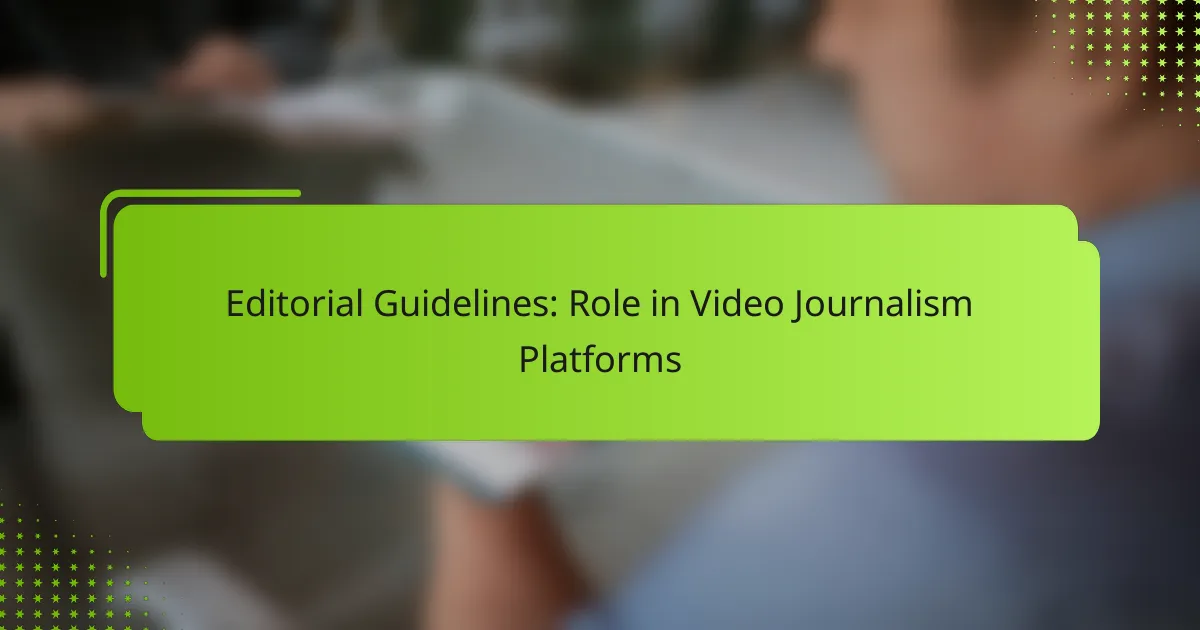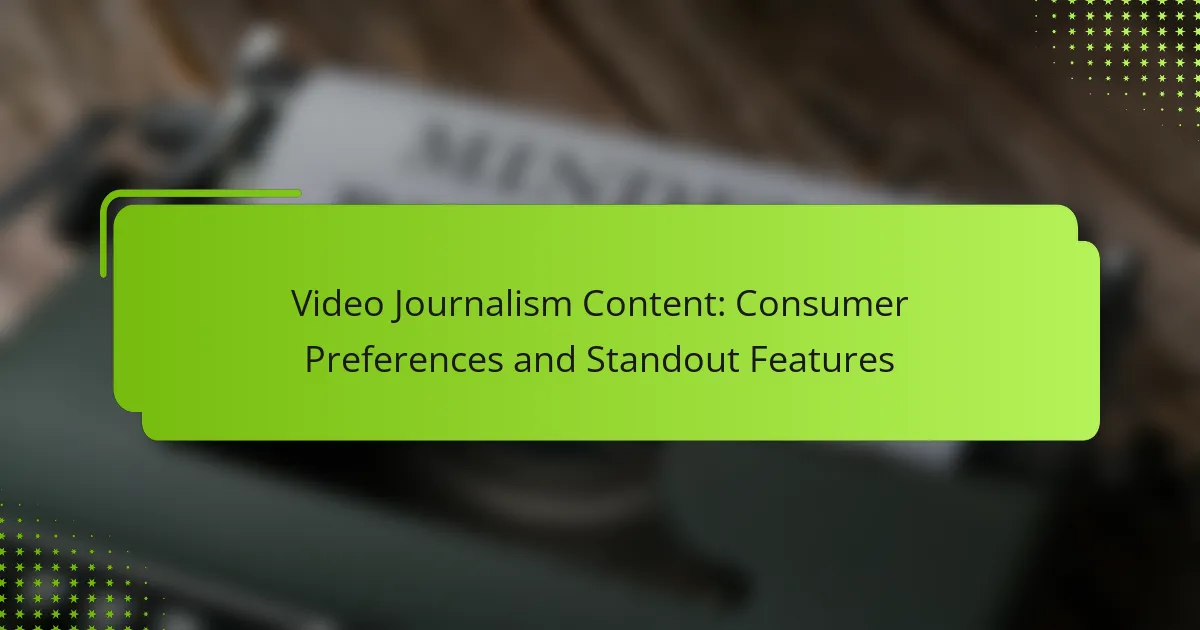When selecting a video journalism platform, it’s essential to find one that balances user-friendly features with effective distribution capabilities. Platforms like Vimeo, YouTube, Wistia, and Adobe Premiere Rush cater to various needs, making it crucial to evaluate their features for audience interaction, monetization, and overall user experience. Prioritizing high-quality options will enhance your storytelling and audience engagement.
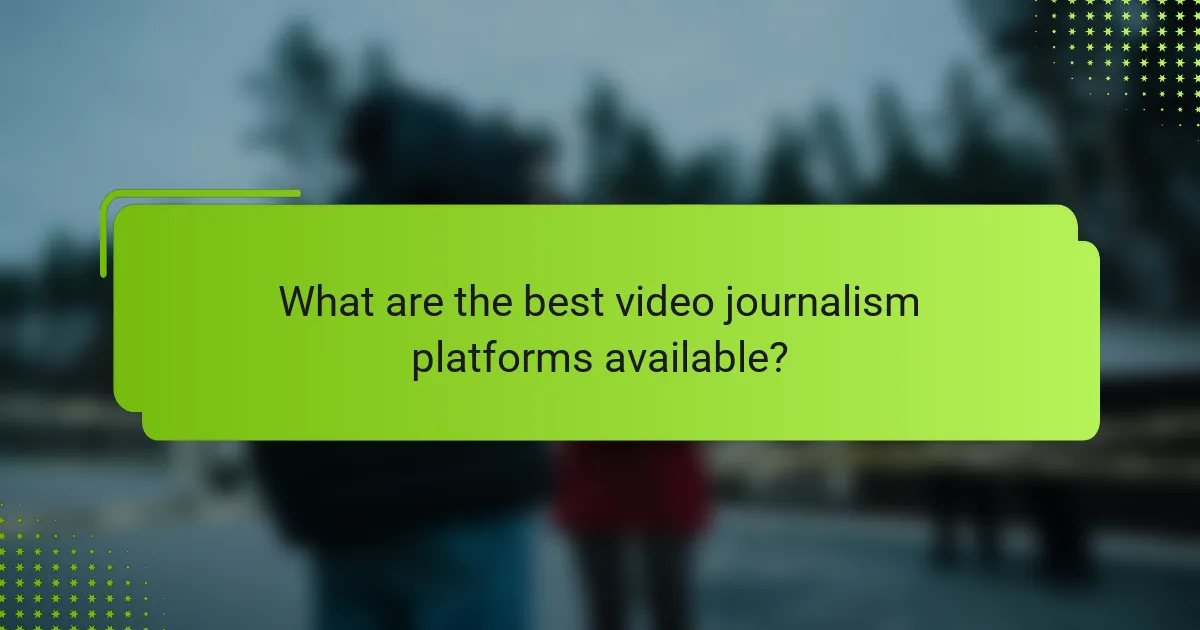
What are the best video journalism platforms available?
The best video journalism platforms combine user-friendly features with robust distribution capabilities. Key options include Vimeo, YouTube, Wistia, and Adobe Premiere Rush, each catering to different needs and audiences.
Vimeo for professional portfolios
Vimeo is ideal for video journalists looking to showcase their work in a polished manner. It offers customizable portfolios, allowing users to present their videos without distractions from ads.
With features like privacy controls and high-quality playback, Vimeo is well-suited for professionals aiming to impress potential clients or employers. Consider using Vimeo’s Pro or Business plans for advanced analytics and additional storage options.
YouTube for broad audience reach
YouTube is the largest video-sharing platform, making it a prime choice for reaching a wide audience. Its extensive user base allows video journalists to share their stories with millions globally.
Utilizing YouTube’s SEO features can enhance visibility, while monetization options provide potential revenue streams. However, be prepared for competition, as many creators vie for attention on this platform.
Wistia for business-focused video
Wistia is designed for businesses and marketers, making it suitable for video journalists working in corporate environments. It offers tools for embedding videos on websites and tracking viewer engagement.
Wistia’s analytics help you understand audience behavior, which is crucial for tailoring content. While it may be pricier than other platforms, its focus on professional branding and lead generation can justify the investment.
Adobe Premiere Rush for editing on-the-go
Adobe Premiere Rush is a mobile and desktop app that allows video journalists to edit videos quickly and efficiently. Its intuitive interface is perfect for those who need to produce content rapidly, especially in fast-paced environments.
With features like drag-and-drop editing and built-in templates, users can create polished videos without extensive editing experience. Keep in mind that while it offers great flexibility, it may not have all the advanced features of its more robust counterparts like Adobe Premiere Pro.

How do I choose a video journalism platform?
Choosing a video journalism platform involves evaluating features that enhance audience interaction, monetization opportunities, and the overall user experience. Prioritize platforms that align with your specific needs as a journalist and your audience’s preferences.
Assess audience engagement features
Audience engagement features are crucial for building a loyal viewer base. Look for platforms that offer interactive elements such as live chats, polls, and comment sections to foster community participation. High-quality analytics tools that track viewer behavior can help you understand what content resonates most.
Consider platforms that allow for easy sharing on social media, as this can significantly boost your reach. Features like customizable video players and integration with other media can enhance viewer experience and retention.
Evaluate monetization options
Monetization options vary widely among video journalism platforms, so it’s essential to explore what each offers. Some platforms provide ad revenue sharing, while others may allow subscription models or one-time payments for premium content. Assess the percentage of revenue you can expect to retain and any fees associated with transactions.
Additionally, consider whether the platform supports crowdfunding or donations, which can be beneficial for independent journalists. Understanding these options will help you choose a platform that aligns with your financial goals.
Consider ease of use and integration
Ease of use is a key factor when selecting a video journalism platform. Look for intuitive interfaces that require minimal technical skills to navigate. A user-friendly platform can save you time and reduce frustration, allowing you to focus on content creation.
Integration with other tools, such as editing software or content management systems, is also important. Ensure the platform can seamlessly connect with your existing workflow to enhance productivity. Test out platforms with free trials to gauge their usability before committing.
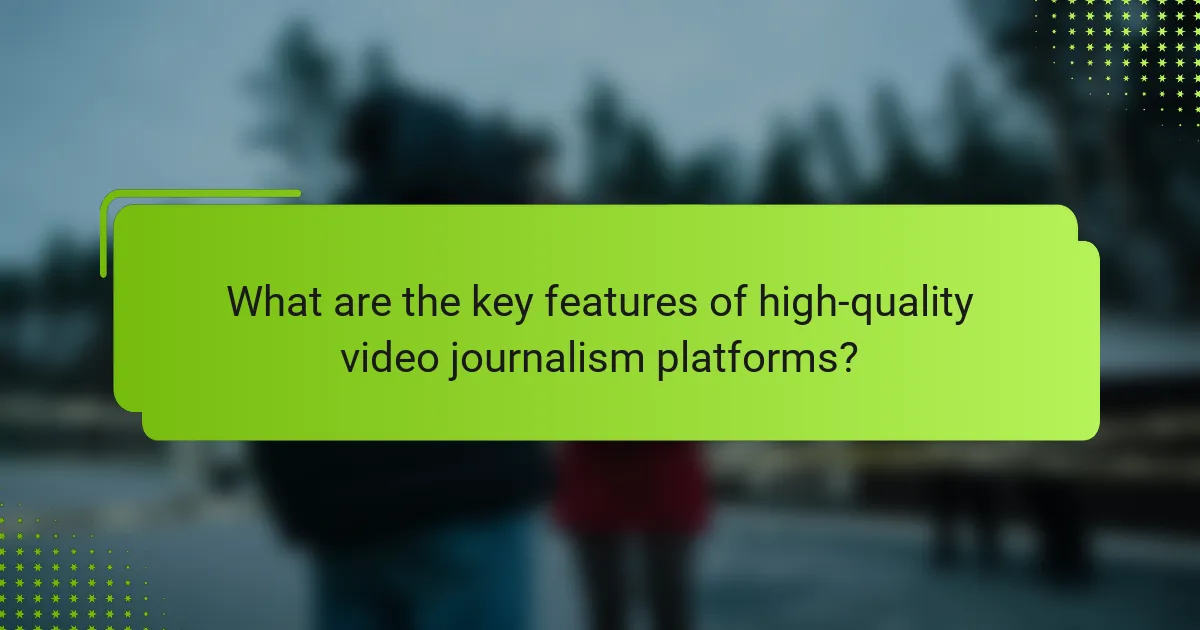
What are the key features of high-quality video journalism platforms?
High-quality video journalism platforms should offer features that enhance video quality, provide insightful analytics, and allow for brand customization. These elements are crucial for effective storytelling and audience engagement.
High-definition video support
High-definition video support is essential for video journalism platforms, as it ensures that content is visually appealing and professional. Look for platforms that support at least 1080p resolution, with many now offering 4K options for even sharper images.
When selecting a platform, consider the encoding formats it supports, such as H.264 or HEVC, which can influence video quality and loading times. A platform that optimizes video for various devices will enhance viewer experience across smartphones, tablets, and desktops.
Analytics and performance tracking
Analytics and performance tracking features allow journalists to measure viewer engagement and understand audience behavior. Look for platforms that provide metrics such as view counts, average watch time, and audience demographics.
Advanced analytics can help identify which content resonates most with viewers, enabling journalists to refine their storytelling approach. Consider platforms that offer real-time data, as this can inform immediate adjustments to content strategy.
Custom branding options
Custom branding options are vital for establishing a unique identity in video journalism. Platforms that allow for logo placement, color schemes, and personalized thumbnails help reinforce brand recognition.
When evaluating platforms, check if they offer customizable video players and the ability to create branded end screens or overlays. This can enhance professionalism and make content more memorable for viewers.
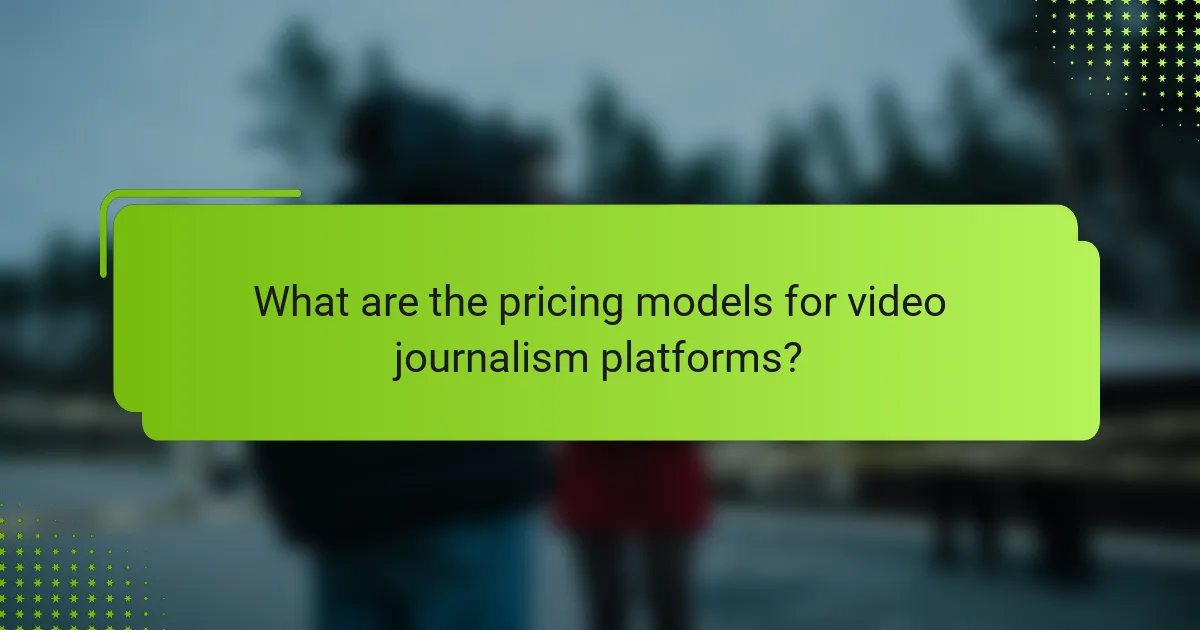
What are the pricing models for video journalism platforms?
Video journalism platforms typically offer various pricing models to cater to different user needs and budgets. The most common models include subscription-based pricing, pay-per-view options, and a mix of free and premium features.
Subscription-based pricing
Subscription-based pricing is a popular choice for video journalism platforms, allowing users to access a range of features for a recurring fee. Monthly or annual subscriptions often provide unlimited access to content, tools, and resources, making it ideal for frequent users.
Prices for subscriptions can vary widely, typically ranging from around $10 to $50 per month, depending on the platform and the features included. Users should consider their usage frequency and the specific tools they need when selecting a subscription plan.
Pay-per-view options
Pay-per-view options allow users to pay only for the content they wish to access, which can be more economical for occasional users. This model is often used for special events or exclusive content, where users are charged a one-time fee for viewing.
Prices for pay-per-view can range from a few dollars to over $20 per event, depending on the content’s exclusivity and production quality. This model is beneficial for users who want flexibility without committing to a subscription.
Free vs. premium features
Many video journalism platforms offer a tiered structure where basic features are available for free, while advanced tools and content require a premium subscription. Free versions may include limited access to content or basic editing tools, while premium features often provide enhanced functionality and exclusive content.
When evaluating platforms, users should assess whether the free features meet their needs or if the investment in premium options is justified. Consider trial periods to test premium features before committing to a subscription.
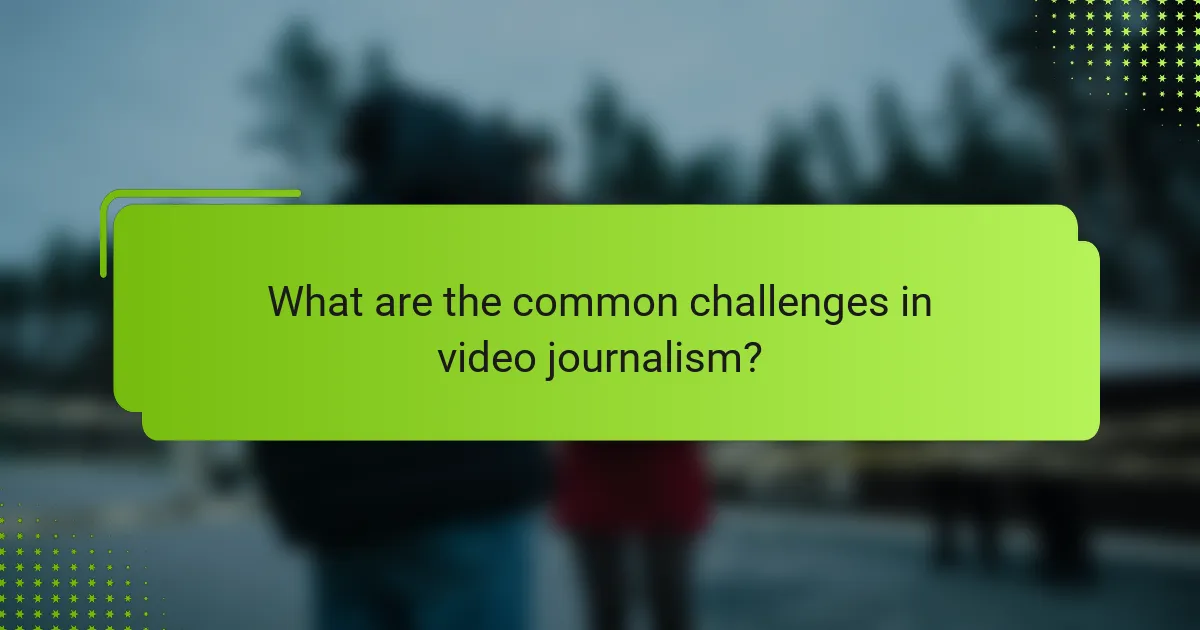
What are the common challenges in video journalism?
Video journalism faces several challenges that can impact the quality and reach of content. Key issues include content discovery, maintaining viewer engagement, and adapting to frequent platform changes.
Content discovery and visibility
Content discovery is crucial for video journalism, as it determines how easily audiences can find and access videos. Journalists must optimize their content for search engines and social media algorithms to enhance visibility.
Utilizing relevant keywords, engaging thumbnails, and compelling titles can significantly improve discoverability. Additionally, leveraging social media platforms and video-sharing sites can help reach broader audiences.
Maintaining viewer engagement
Engaging viewers is essential for retaining their attention and encouraging them to share content. Video journalists should focus on storytelling techniques, pacing, and visual elements to keep audiences interested.
Incorporating interactive elements, such as polls or Q&A sessions, can further enhance engagement. Regularly analyzing viewer feedback and metrics can help identify what resonates with the audience and inform future content strategies.
Adapting to platform changes
Video journalism must continuously adapt to changes in platforms, as algorithms and user preferences evolve. Staying informed about updates and trends is vital for maintaining relevance and reach.
Journalists should diversify their distribution channels and experiment with different formats, such as live streaming or short-form videos, to stay competitive. Regular training and workshops can help journalists develop skills to navigate these changes effectively.
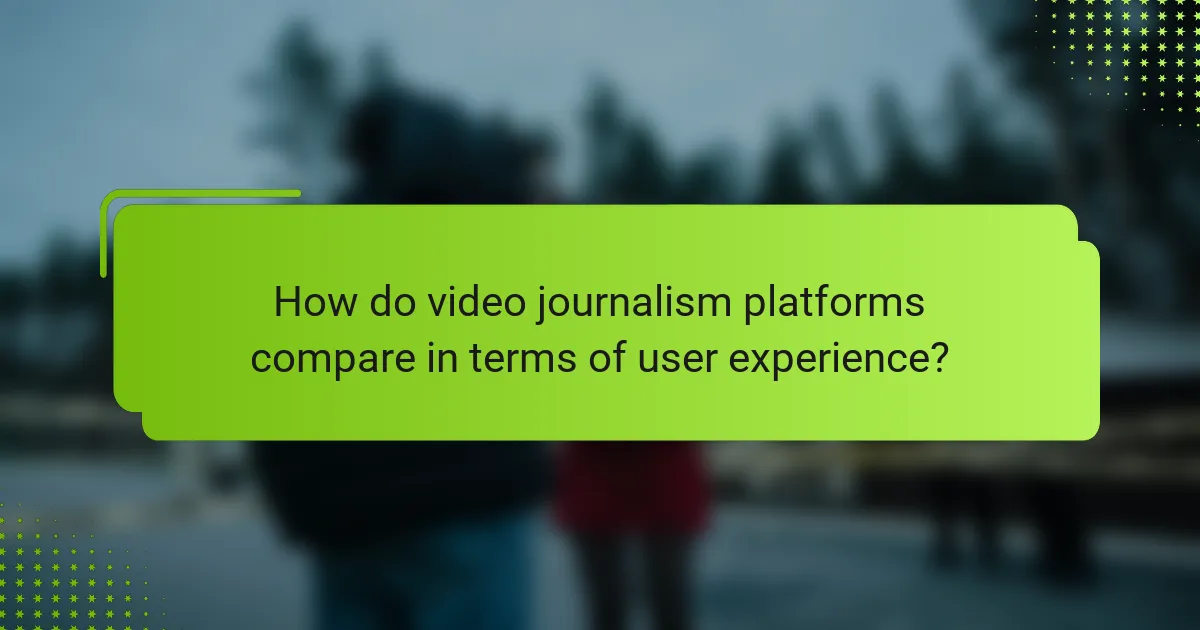
How do video journalism platforms compare in terms of user experience?
Video journalism platforms vary significantly in user experience, impacting how easily journalists can create and share content. Key factors include interface design, accessibility of tools, and the overall workflow efficiency.
Interface Design
The interface design of video journalism platforms plays a crucial role in user experience. A clean, intuitive layout allows users to navigate easily, reducing the learning curve. Platforms like Adobe Premiere Rush and WeVideo offer user-friendly interfaces that cater to both beginners and experienced users.
Consider platforms that provide customizable layouts, enabling users to arrange tools according to their workflow preferences. This flexibility can enhance productivity and make the editing process smoother.
Accessibility of Tools
Accessibility of tools is essential for effective video journalism. Platforms should offer a range of editing features, such as trimming, transitions, and audio adjustments, readily available without complicated menus. For instance, platforms like Final Cut Pro and DaVinci Resolve provide robust editing tools that are easy to access.
Evaluate whether the platform supports mobile access, allowing journalists to edit and upload videos on-the-go. This can be particularly beneficial for field reporting, where time is of the essence.
Workflow Efficiency
Workflow efficiency is a critical consideration when comparing video journalism platforms. Look for features that streamline the editing process, such as automated editing suggestions or collaboration tools. Platforms like Kapwing and Canva offer collaborative features that enable multiple users to work on a project simultaneously.
To enhance workflow, choose platforms that integrate well with other tools, such as cloud storage services or social media channels. This integration can save time and reduce the hassle of managing files across different applications.